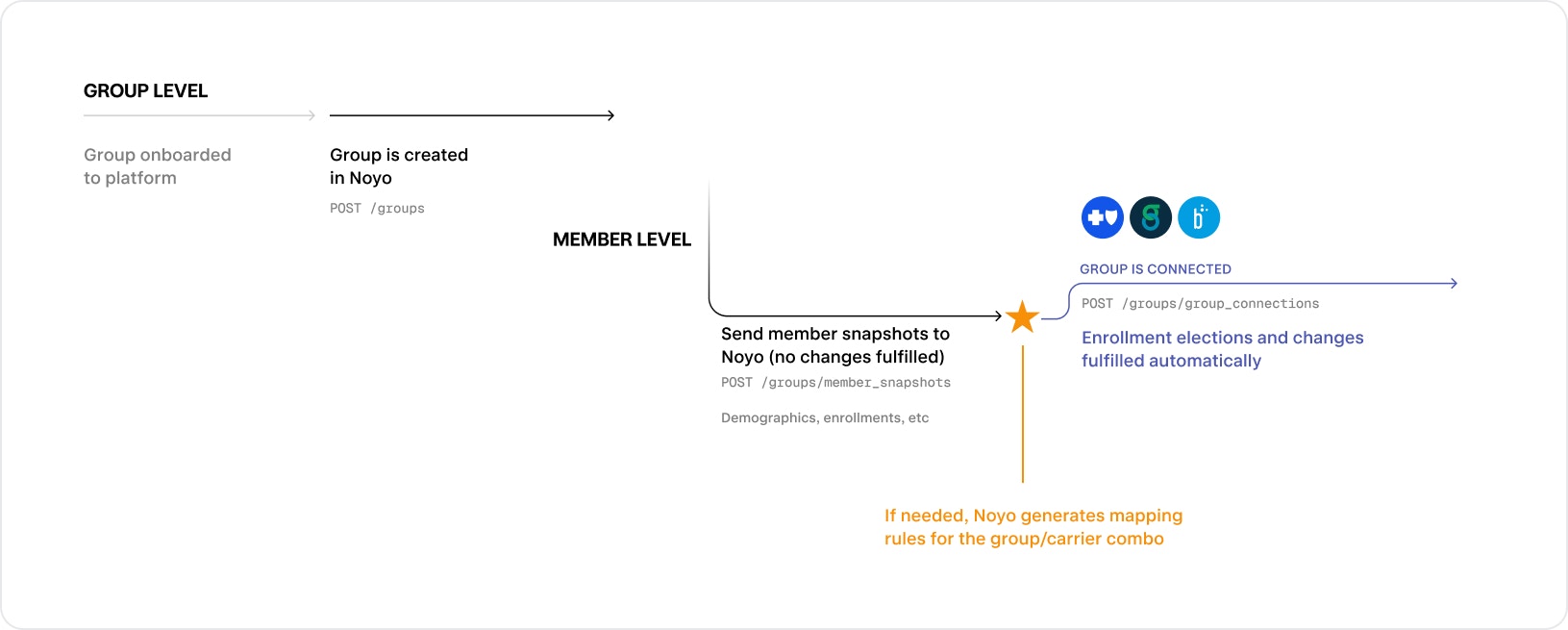The group lifecycle with Noyo
After you create a group and populate it with employee records, you can choose when to activate data exchange through Noyo by connecting the group (covered in the next section). Here’s a simplified view of the group lifecycle on Noyo: