Let Noyo do the diffing for you
Data discrepancies are unavoidable during enrollment processing today. While we all wish carriers would perfectly apply each requested change, that’s not always the case. Letting discrepancies go unresolved can lead to missed enrollments, access-to-care problems, and billing issues. Whether you already do change confirmation as part of your workflow today* or aspire to automatically distribute errors to your end customers to resolve, we recommend you build with our new Tracking API. This API provides a unified, current view of individual field-level differences per carrier. Beyond reducing implementation time and cost, it leverages Noyo’s ever-improving comparison logic. We built these new endpoints because successful data comparison against a carrier requires doing two things well:- Knowing how to compare the data
- Knowing how to contextualize and prioritize the differences identified
When to use Tracking
- You’re new to Noyo and are in the process of building your integration Tracking is a recommended follow-on implementation for our partners who prioritize the ability to track and confirm changes.
- You are trying to figure out how to compare sent snapshots with resulting member data If you’re considering building internal system functionality to compare data pre- and post- change, we recommend using the Tracking API instead. It will not only save time by leveraging Noyo’s built-in comparison logic, but it will include robust, dynamic analysis of each difference in the comparison and give you a clear sense of expected differences versus problematic ones.
- You want to create your own tools for managing discrepancies Put discrepancy research and triage exactly where your end customers or internal teams need it most. The Tracking API makes it easy to pipe info on field-by-field differences into whatever interface you choose, and gives you detailed timelines, member data, and the ability to dismiss discrepancies that aren’t important.
- You want to leverage Noyo Webhooks
Tracking is only available for Premier connections.
Core concepts
Tracking exposes the core type of adifference. A difference represents any field or fieldset that differs between your intended state and what the carrier has in their system.
A difference could reflect a pending field change that’s still in progress. Or there could be an expected carrier-specific behavior that creates a small temporary field mismatch. A difference could start as a pending change but become a discrepancy if the carrier fails to apply it and stops attempting to. We also raise discrepancies during routine carrier syncs.
To summarize, a difference represents any field that is different in the carrier system than what you sent to Noyo as the intended state. Differences can either be:
- normal in-process changes or
- discrepancies, which have
completedtransactions (or no transactions) associated with them while fields are still mismatched.
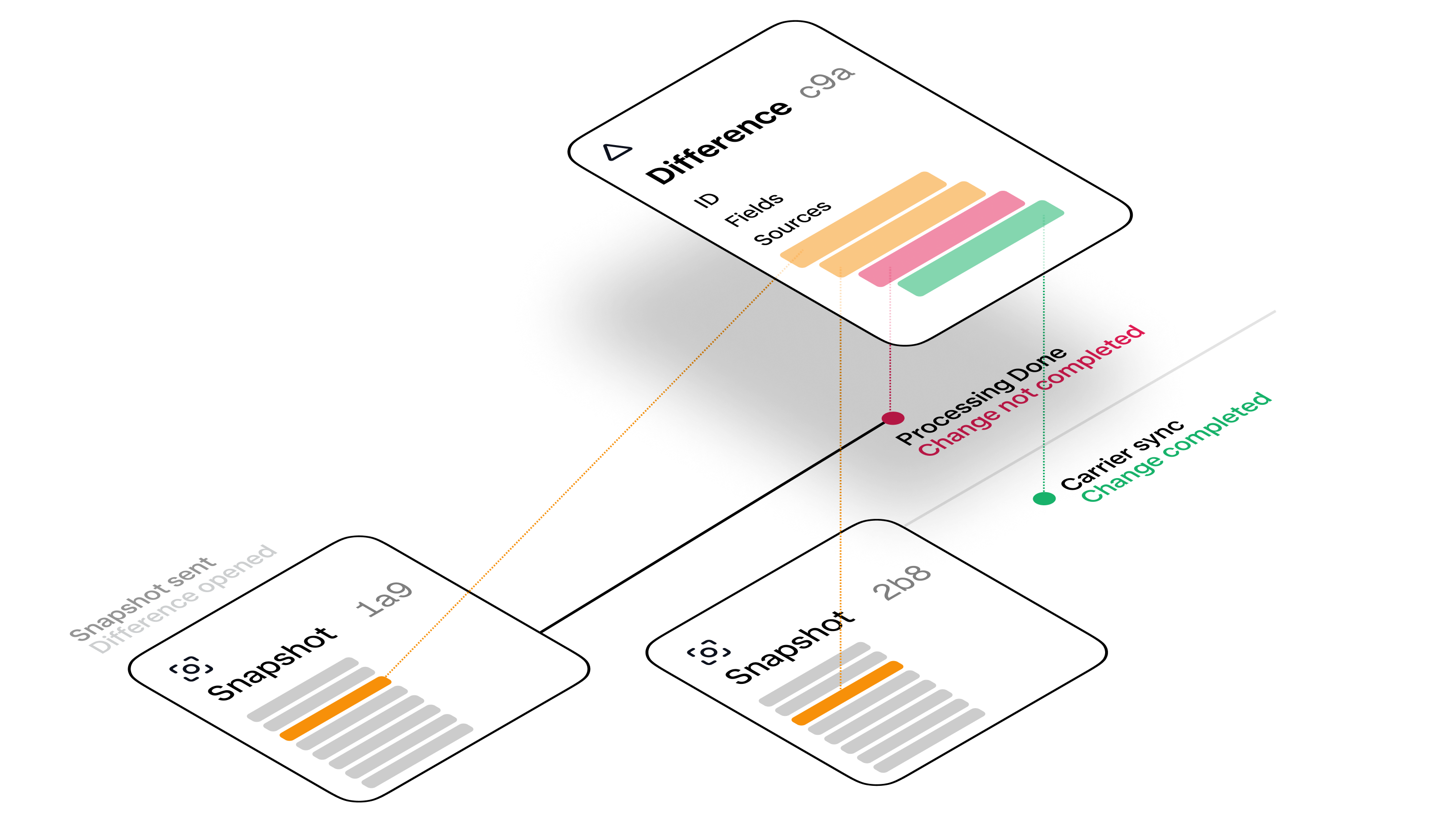
The shape of a difference
Associated objects
A difference is always associated with another Noyo object– either anemployee, dependent, or individual_enrollment. You can use the object_type and object_id fields to find the associated object.
- For
employee, use the GET Employee endpoint. - For
dependent, use the GET Dependent endpoint. - For
individual_enrollment, use the GET Individual Enrollment endpoint.
Classifications, types, and fields
There are three main classifications of differences:field_mismatch, missing_from_carrier, and missing_from_platform. Field Mismatches cover a wide array of general cases, and can represent any field on an individual or enrollment. Missing From Platform (your system) or Missing From Carrier can refer to an individual or an enrollment that is known to one system and not the other.
Difference types add specificity about what the mismatch is about or what type of thing is missing. In Field Mismatch cases this might be “address,” where in “Missing From” cases it might be missing_dependent.
The exact field path(s), along with known values in your system versus the carrier system, are included in the fields array. While the Tracking API is generally “field-level tracking”, some fields are grouped into a single difference for convenience, such as first/middle/last name or individual components of an address. Specific examples of these are provided here.
Important: Interpreting classifications and types
The classification and type use the factual nature of a difference to tell a story about where a change is in its lifecycle. It can require some interpretation to understand exactly what’s happening with a given change. For example, let’s look at a difference with the following fields:| discrepancy_time | resolved | explanation | |
|---|---|---|---|
| Pending change | null | null | The coverage is currently being added |
| Completed change | null | set | The coverage was added |
| Open discrepancy | set | null | Missing coverage in carrier system |
| Resolved discrepancy | set | set | Missing coverage issue was resolved |
Sources
Member snapshots describe states that may require a change be initiated, but they do not prescribe changes. Multiple successive snapshots can also describe the same in-flight change. Because of these two dynamics, differences may span multiple snapshots or be resolved separately from processing a specific snapshot. Differences have their own lifecycle that aims to reflect the current state of the data in as close to real-time as possible. Stages represent the part of the difference lifecycle where it was found. Noyo currently describes the following stages where creation, modification, discrepancy publishing, and closure can happen due to an event.- Snapshot sent to Noyo
member_snapshot_sent_to_noyo
- Snapshot/transaction confirmation and completion
member_snapshot_confirmmember_snapshot_complete
- Carrier syncsi.e. “Group Audits”
group_audit_complete
- A carrier sync that notices the difference’s ongoing existence will add to the stage array.
- New member snapshots that describe a state involving the difference will add to the stage array.
- The event that eventually closes the difference will add to the stage array.
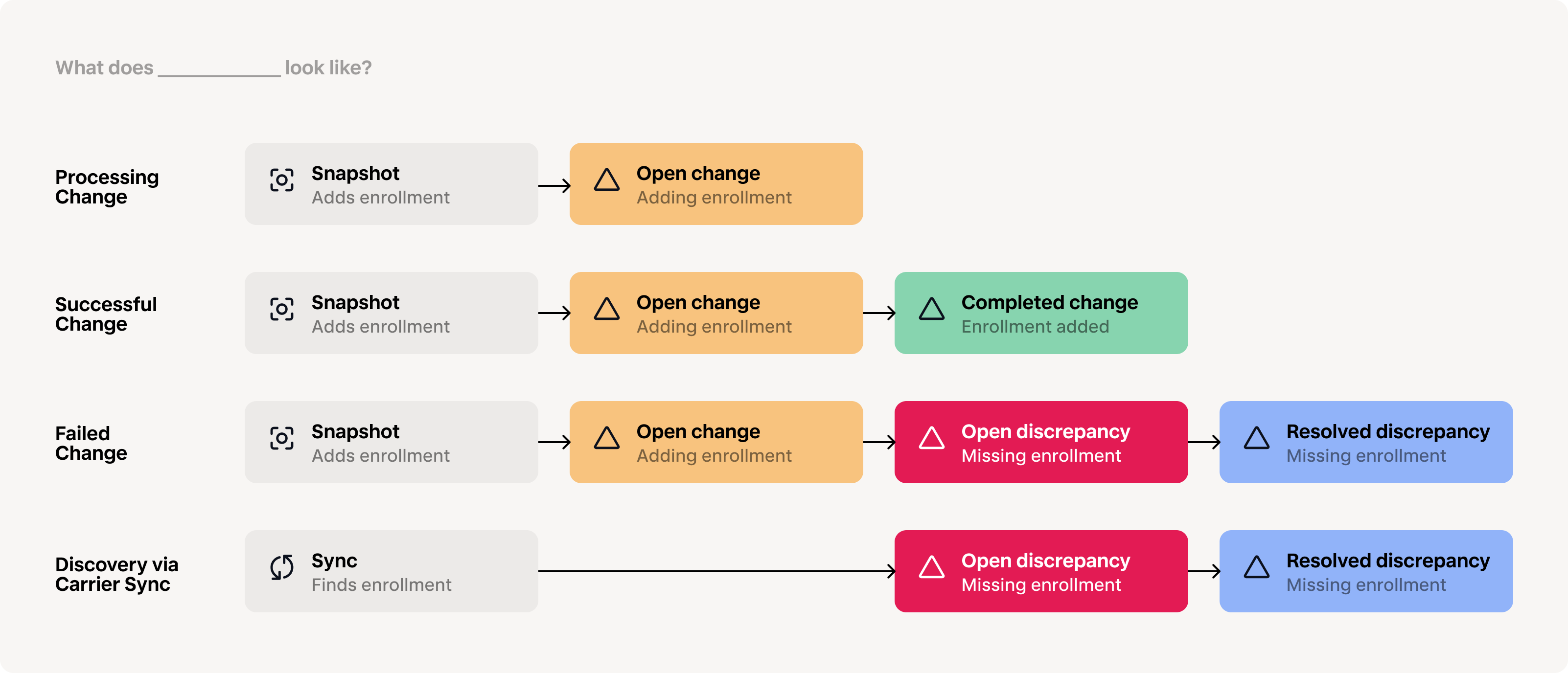
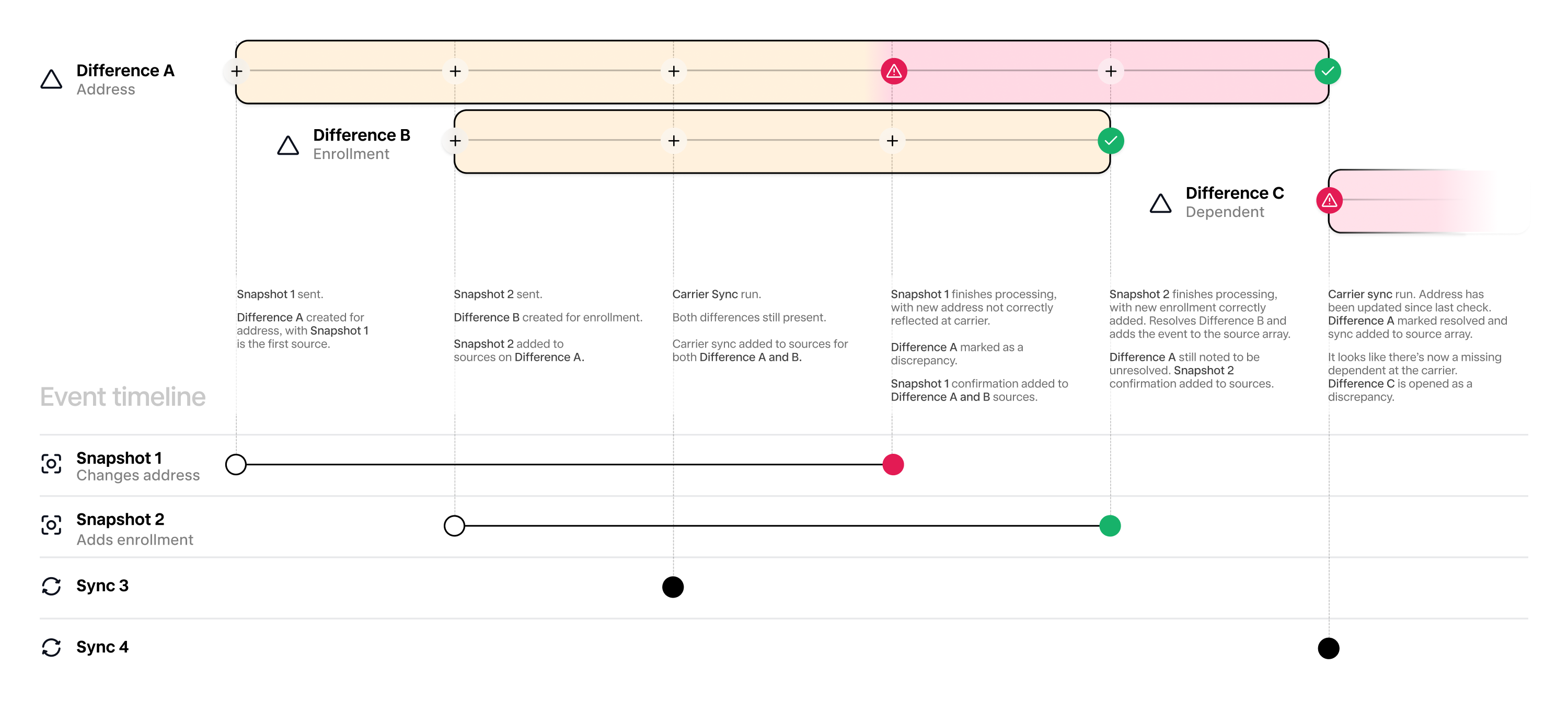
Impact scoring
Noyo scores each difference to reflect its potential impact on the individual, group, and/or ben-admin platform. The impact score is a single number from 1 to 5, where 5 is considered the highest impact. In the Command Center, this score generates an “Impact” label:| API Field | CC “Impact” Label |
|---|---|
| 5 | Urgent |
| 4 | High |
| 3 | Medium |
| 2 | Low |
| 1 | Info |
- A enrollment that is currently expected to be active but is completely missing in the carrier system will generally be scored
5. - An email address mismatch is currently scored at
1, as these are usually a case of “work versus personal” address and do not affect deliverability.
As we work to continuously refine our scoring, more low-impact differences may be raised with newly offered carriers, specifically in areas like string capitalization, leading zeroes, and special characters. Expect carrier-specific normalization differences to decrease in frequency the longer a carrier is supported by Noyo.
The Noyo scoring model
Specific scoring guidelines and logic are dynamically determined by Noyo and are not published. They reflect an ever-evolving understanding and analysis of carrier behavior and are not a stable mapping of simple type::impact pairings. Noyo periodically updates scoring logic and may re-score old differences to reflect the newest understanding of carrier-specific behavior.Dates
Each difference includes a collection of relevant date fields.| Field | Explanation |
|---|---|
| created | When the difference was created (distinct from when it became a discrepancy) |
| modified | Last modified |
| discrepancy_time | When the difference became a discrepancy. For some differences (e.g. those raised through carrier syncs), this will match created. For others (e.g. those that started as an in-flight change), this will be later than created. |
| resolved | When the difference was resolved |
| dismissed | If you have dismissed the difference, the timestamp of dismissal |
discrepancy_time field.
If you want to determine whether a difference has been resolved or is otherwise no longer seen (agnostic of discrepancy status), we use resolved. This field provides a Unix timestamp of the resolution moment if resolved, and returns nothing if the difference is still open.
Dismissal
Dismissal is an action performed by your team in the Noyo app. Dismiss a discrepancy if you no longer want to see it raised at its original prominence in the UI. The difference will still be available to you, but it may require additional filters in order to be included in responses. This is especially helpful if you’d like to raise dismissable notifications to individual end users. Dismissal does not modify impact scoring.Listing and filtering differences
The Tracking API currently supports pulling differences with the following filters:- Employee
- Group
- Transaction ID
- Snapshot ID
- Impact score (min, max)
- Open vs. resolved
- Discrepancies only vs. all differences
Resolving differences and discrepancies
Currently, differences cannot be resolved or closed through the Tracking API. They are only resolved when a) you update data in your system and send a new member snapshot that brings the data into alignment or b) the carrier makes an update in their system that brings the data into alignment. We are actively working to bring resolution into our API, and plan to release webhooks soon that enable features like data editing and closing discrepancies. Our team will share more info as it becomes available, but we recommend keeping this in mind as you build.In the Noyo UI
To replicate the default list of discrepancies displayed by the Noyo UI, filter forimpact score ≥ 3 and is_discrepancy=true. Discrepancies are also shown at the member level in the UI - they will be flagged on a member’s page above their change history.
Webhooks
Tracking Webhooks
Read more about Tracking Webhooks
Examples and Recipes
Tracked Differences
The list of classifications, types, and objects
Payload Examples
Example differences/discrepancies for various types
API Reference
List all differences
GET differencesList differences for a group
GET groups/{group_id}/differencesList differences for an employee
GET employees/{employee_id}/differencesGet a single difference
GET differences/{difference_id}Dismiss a difference
PUT differences/{difference_id}/dismissReopen a difference
PUT differences/{difference_id}/reopen