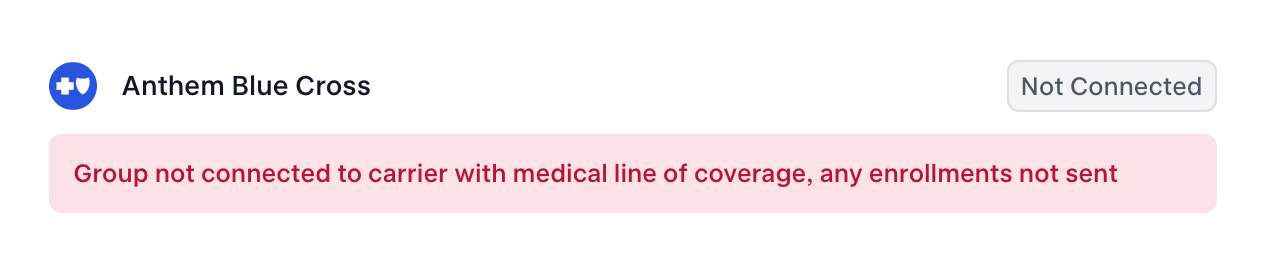Endpoints
You will have access to two Noyo environments: production, where live data is flowing between Noyo and your connected carriers, and sandbox, where no data leaves the Noyo system.
For each endpoint, full URLs are available in the API Reference. In general, all APIs have the following prefixes:
Testing in sandbox
The Noyo sandbox environment is designed to be flexible for your testing needs. It provides a mix of pre-configured elements for immediate testing and the ability to request custom setups. The API of the sandbox is identical to that of the live services, but it does not carry out your actions against insurance carrier systems. This will allow you to develop and test your Noyo integration before going live. You can use your sandbox API credentials to generate an access token from accounts.noyo.com/auth/public/token.
To help you get started quickly and test common integration flows, your sandbox environment will be pre-populated with several connected groups. These groups are set up with “active” integrations with various insurance carriers, which means they have connection requests that are in a completed state. For these groups, you can:
-
Retrieve data: Use
GET requests to retrieve group, plan, and employee data for these groups.
-
Submit snapshots: You can send member snapshots for these pre-configured groups; the sandbox API will initially return the
processing status. Within a random period of time after submission, up to 15 seconds, it will return the completed status. You can use this delay to test handling of requests which complete asynchronously.
You will be able to see the enrollment changes–such as adding a coverage or updating an address–that result from these snapshots in the Noyo app.
-
Manage employees: While these groups come pre-loaded with sample active employees, you can edit the employee population by sending member snapshots to terminate people, enroll new members, or switch peoples’ plans.
-
View data discrepancies: One of your pre-configured groups will have simulated discrepancies for their data, which you can explore in the Noyo app or via the Tracking API.
-
Send renewal decisions: Read more about creating, managing, and testing renewal decisions in Renewal Decisions.
Webhooks are not currently testable in the sandbox environment.
Testing dynamic configuration
We can set up mapping rules for your sandbox groups to allow you to test dynamic configuration. By default, your test groups will have simple account structures that do not require mapping. However, if your book of business is likely to include larger or more complex groups, we can work with you to identify values you can generate from your system for the employee.classifications field that will be used in mapping.
Creating and connecting new groups
You can create entirely new groups within your sandbox environment and request connections for them. However, group connection requests in the sandbox will stay in a connecting state indefinitely.
Consequently, any snapshots you send for groups with a connecting status will complete successfully, but you will see a label in the app about the lack of “live” connection, and you will not be able to see the individual enrollment changes being created by the snapshot contents.
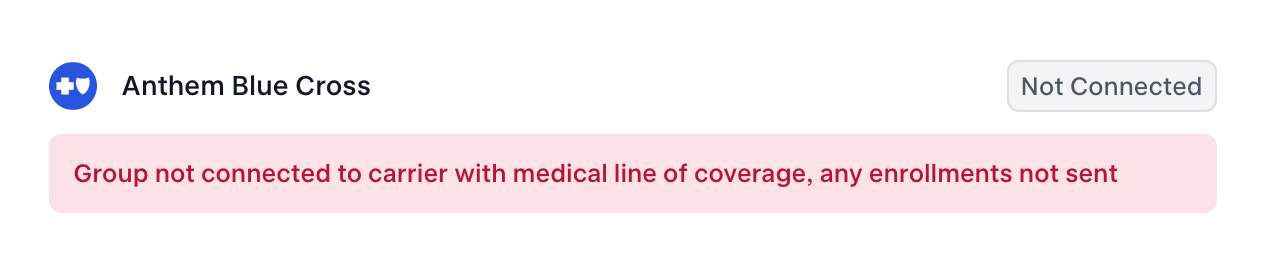 Currently, group connection requests must be manually set to
Currently, group connection requests must be manually set tocomplete by the Noyo team. We do not have a way for your system to programmatically transition a new group’s connection status to complete.
To test group connection behavior, we maintain a set of custom carrier_group_IDs for each carrier that can be used to test different status responses. These ids are available on each carrier’s page in our app.
Requesting custom sandbox groups
If your testing process requires specific group characteristics, carriers, or lines of coverage that are not available for your pre-configured groups, our team can customize a connected group for you.
You can send us:
- A description of desired group characteristics like size, location, carriers, lines of coverage, or account structure.
- Specific carriers and lines of coverage you’d like to test, and we’ll invent the rest of the data.
- Specific plan documents for a real-world group you’d like us to replicate. (Note that these requests are more complex and take longer to fulfill.)
Our team will then work to seed your sandbox environment with tailored data. These requests generally take a couple of working days to process.